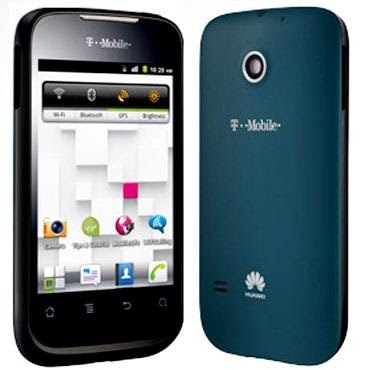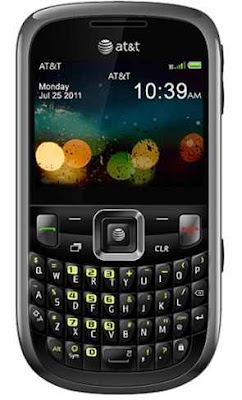Are you owners Nokia Lumia 928?Here site, we provide download user manual Nokia Lumia 928.in user manual Nokia Lumia 928 contains a list of menu,using camera,using internet ,using video player,using menu,using social media,using bluethoot, features, specification, how to use a smartphone with correctly, solving problems, setting,and other. for download user manual nokia lumia 928 is available in pdf format with size 3.23MB ( 83 pages) to download user manual pdf Nokia Lumia 928, we provide at the end of this page. for more information about the Nokia Lumia 928 you can visit the official website of Nokia
Nokia Lumia 928 comes with these specification and features:
Before using your Nokia Lumia 928 smartphone, you have to check the accessories supplied, such as Nokia Lumia 928, Non–removable Lithium Polymer Battery (2,000 mAh), Wall/USB Charger, Data Cable, Product Safety & Warranty Guide, Quick Reference Guide and Global Support Brochure.
Device overview of Nokia Lumia 928 smartphone:
1. Speaker
2. Front-Facing Camera
3. Back Key
4. Start Key
5. Search Key
6. Volume Keys
7. Power/Lock key
8. Camera Key
9. Micro-USB Charging Port
10. Headset connector (3.5mm)
11. NFC Touch Point Area
12. Flash
13. Rear Camera Lens
14. Speakerphone
To know about operating guide of Nokia Lumia 928 smartphone, you can download this Nokia Lumia 928 user manual.
Table contents of Nokia Lumia 928 user manual:
This Nokia Lumia 928 user manual is available for FREE at Nokia website,
Download Nokia Lumia 928 User Guide manual.PDF (3.23 MB)
Nokia Lumia 928 comes with these specification and features:
- Dimensions: 133 x 68.9 x 10.1 mm
- Weight: 162 g (5.71 oz)
- Colors: Black, White
- Carrier: Verizon
- Price: $499 (regular price) or $99.99 with 2 year contract and free shipping
- SIM: Micro-SIM
- Network: LTE, HSDPA, 1xEV-DO
- OS: Microsoft Windows Phone 8
- Processor: Dual-core 1.5 GHz Krait Qualcomm MSM8960 Snapdragon
- GPU: Adreno 225
- Display: 4.5 inches AMOLED capacitive touchscreen (768 x 1280 pixels) with Corning Gorilla Glass 2 Protection display and PureMotion HD+ ClearBlack display.
- Sensors: Accelerometer, gyro, proximity, compass
- Rear Camera: 8 MP (3264 x 2448 pixels), Carl Zeiss optics, optical image stabilization, autofocus, xenon flash, geo-tagging
- Front Camera: Yes, 1.2 MP, 720p@30fps
- Video: Yes, 1080p@30fps, video stabilization, stereo sound rec.
- Internal memory: 32 GB, 1 GB RAM
- External memory: No card slot
- Data Speed: EV-DO Rev. A up to 3.1 Mbps; HSDPA 42.2 Mbps; HSUPA 5.76 Mbps; LTE, Cat3, 50 Mbps UL, 100 Mbps DL
- WLAN: Wi-Fi 802.11 a/b/g/n, dual-band, DLNA, Wi-Fi hotspot
- Bluetooth: Yes, v3.0 with A2DP, EDR
- NFC: Yes
- GPS: Yes, with A-GPS and GLONASS
- USB: microUSB v2.0
- Headset jack: 3.5mm jack
- Browser: HTML5
- Music Player: MP3/WAV/eAAC+/WMA player
- Video Player: MP4/H.264/H.263/WMV player
- Battery: Non-removable Li-Ion 2000 mAh battery (BV 4-NW)
- Stand-by: Up to 541 h (3G)
- Talk time: Up to 16 h 20 min (3G)
- Music play: Up to 80 h
Before using your Nokia Lumia 928 smartphone, you have to check the accessories supplied, such as Nokia Lumia 928, Non–removable Lithium Polymer Battery (2,000 mAh), Wall/USB Charger, Data Cable, Product Safety & Warranty Guide, Quick Reference Guide and Global Support Brochure.
Device overview of Nokia Lumia 928 smartphone:
1. Speaker
2. Front-Facing Camera
3. Back Key
4. Start Key
5. Search Key
6. Volume Keys
7. Power/Lock key
8. Camera Key
9. Micro-USB Charging Port
10. Headset connector (3.5mm)
11. NFC Touch Point Area
12. Flash
13. Rear Camera Lens
14. Speakerphone
To know about operating guide of Nokia Lumia 928 smartphone, you can download this Nokia Lumia 928 user manual.
Table contents of Nokia Lumia 928 user manual:
- Safety
- Get started
- Basics
- Make Calls
- Bluetooth and NFC
- People hub
- Messaging
- Camera
- Internet
- Maps and Navigation
- Entertainment
- Clock, Calendar, and Calculator
- Office
- Safety and Warranty
- Index
This Nokia Lumia 928 user manual is available for FREE at Nokia website,
Download Nokia Lumia 928 User Guide manual.PDF (3.23 MB)